Prepare for the Transition to Lightning Experience
Learning Objectives
After completing this unit, you’ll be able to:
- Use the Lightning Experience framework to define your transition plan.
- Learn about Lightning Experience, including features that are available only in the new interface.
- Evaluate Lightning Experience benefits and your org’s readiness for the new interface.
- Plan your Lightning Experience rollout.
- Align your transition plan with stakeholders and get the green light to proceed.
The Time for Lightning Experience Is Now
Welcome! If you’re a Salesforce Classic customer, you’ve undoubtedly heard the Lightning buzz. But if you’re happy with your current Salesforce implementation, perhaps you’re wondering why you should care or what’s in it for you. You’ve come to the right place! We’ll show you why you want to get on the Lightning train now. And we’ll help you plan your transition, from start to finish.
Salesforce Lightning is the next generation of Salesforce. Lightning includes Lightning Experience (our reimagined user experience), the powerful Lightning Platform for fast and easy app development, and the AppExchange ecosystem for ready-to-install solutions. The new user interface is designed with a sales- and service-centric mindset that helps teams work more naturally and productively. When you harness the power of Lightning, you can transform your business and benefit everyone at your company — from execs and business users to admins and developers.
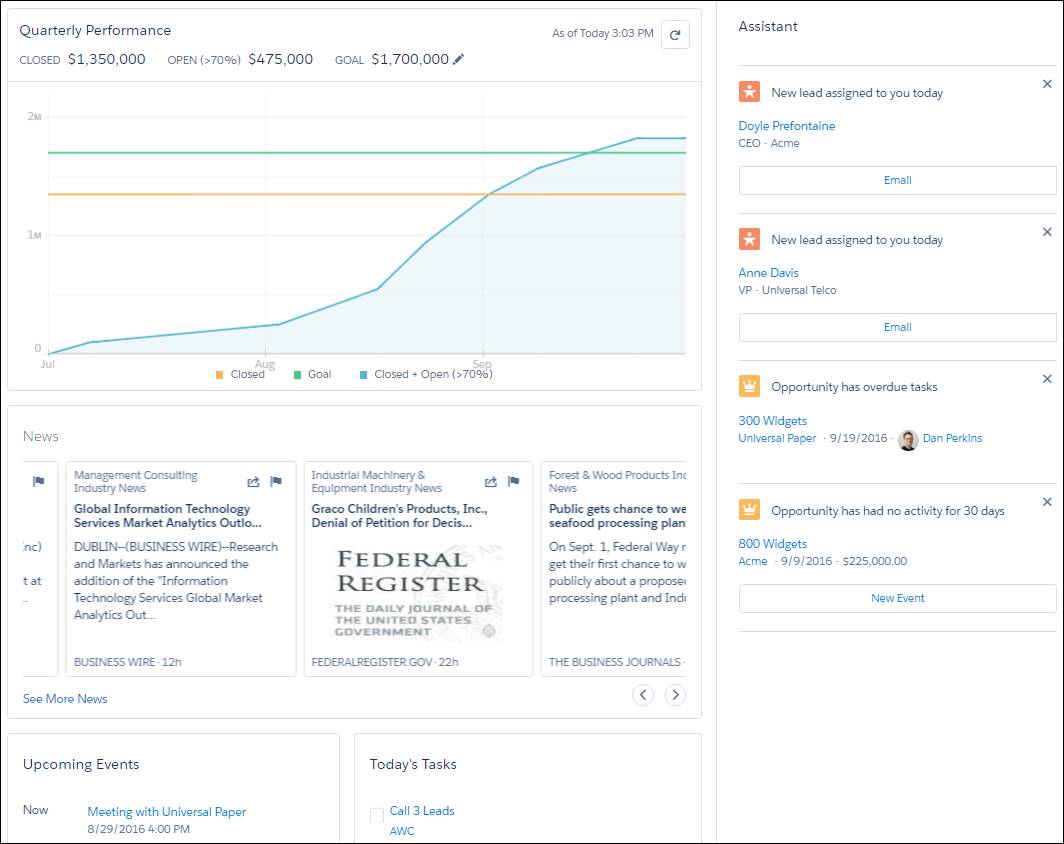 The new Home Page in Lightning Experience
The new Home Page in Lightning Experience
Before we go on, let’s play a round of Debunk the Myth. Many customers automatically assume that when they say hello to Lightning Experience, they must say goodbye to Salesforce Classic. But guess what?
You and your users can still use Salesforce Classic as if nothing has changed. Everyone gets a link so they can move easily between the new and classic interfaces as needed. It’s good to have options, yeah?
Okay, cool, Salesforce Classic isn’t going away yet. But… All new Salesforce innovation is in Lightning Experience only. So clearly the new interface is the place to be. How do you get there, you’re wondering?
Fear not, we have the resources and tools to show you the way. Let’s get this show on the road!
The Move to Lightning Experience Starts with You
As a Salesforce administrator, you’re more than just a builder of reports, a creator of fields, or a resetter of passwords. You are, in fact, your company’s trusted advisor for Salesforce. And when it comes to making the move to Lightning Experience, your company’s transition starts with you.
Rolling out a project is a lot like putting on a great show. And you’re the Director of the show. You make it awesome. For the show we’re organizing right now (“Lightning Experience: The Musical,” anyone?), you need to get leadership and stakeholders aligned on the value of changing things up. You need to plan your change management and rollout strategies. You need to decide whether to start with a pilot for a small group of users (like a preview) or go big and roll out Lightning Experience to all users at once (head straight to Broadway). And then you’ll actually put on the show.
You Need a Transition Team
It takes a team to roll out any Salesforce project. For your Lightning Experience transition, get that team going now. Form a transition team that’s helmed by an executive sponsor who’s invested in Salesforce. And be sure to include stakeholders from all affected departments at your company.

This step is critical because you need executive support to approve the transition project. You also need to make sure that everyone who uses and supports Salesforce will have their needs met with Lightning Experience. Involving the right stakeholders early and often helps you cover all the necessary bases.
A Framework for Your Lightning Experience Transition
Depending on the size of your organization, you could be working with a Change Management department or have a project manager assigned to the transition. Or perhaps you’re the one charged with organizing and executing things from start to finish. However the work gets divvied up, the Lightning Experience transition framework puts you on the right path!
Based on our experiences and those of the thousands of customers who’ve already moved to Lightning Experience, we defined a framework that outlines the structure and best practices you can follow for your own journey. For easier manageability, we recommend approaching your transition in three phases. The phases break down into a few stages, each with a set of recommended activities.
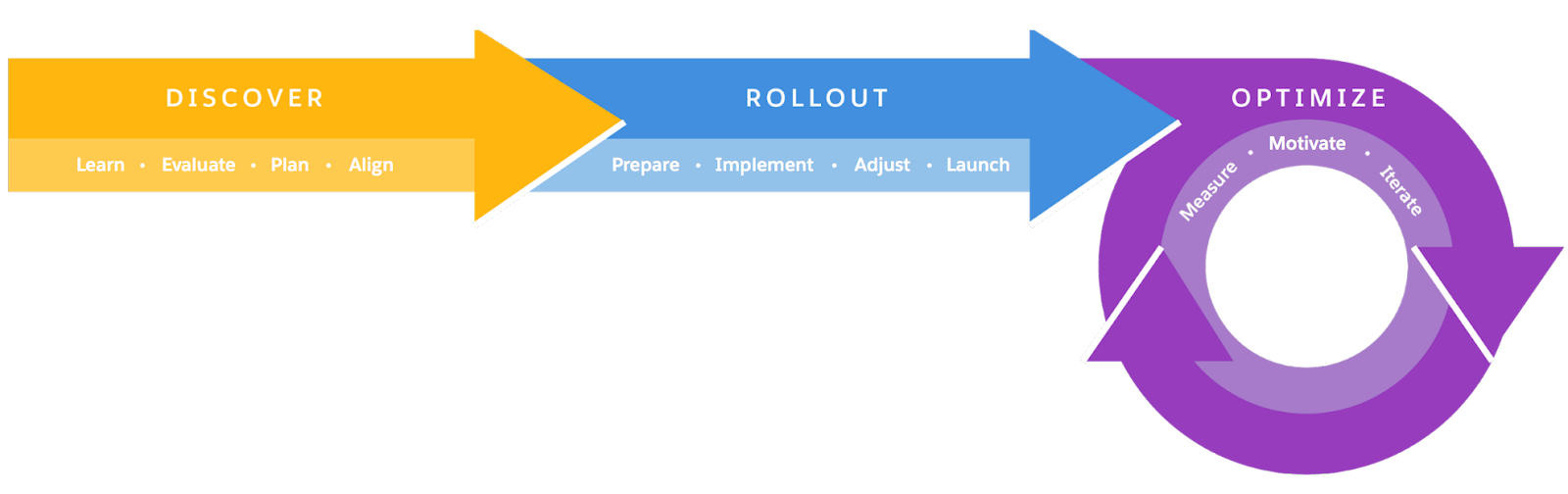
We’ll learn about these activities in the rest of this module. But you’ll be happy to know that the framework isn’t purely conceptual. It comes to life in the Lightning Experience Transition Assistant, a tool that guides you through each phase, stage, and activity in your transition.
The Transition Assistant is available from Setup. From Salesforce Classic, take a peek by clicking Get Started in the Lightning Experience Transition Assistant tile at the top of the menu.
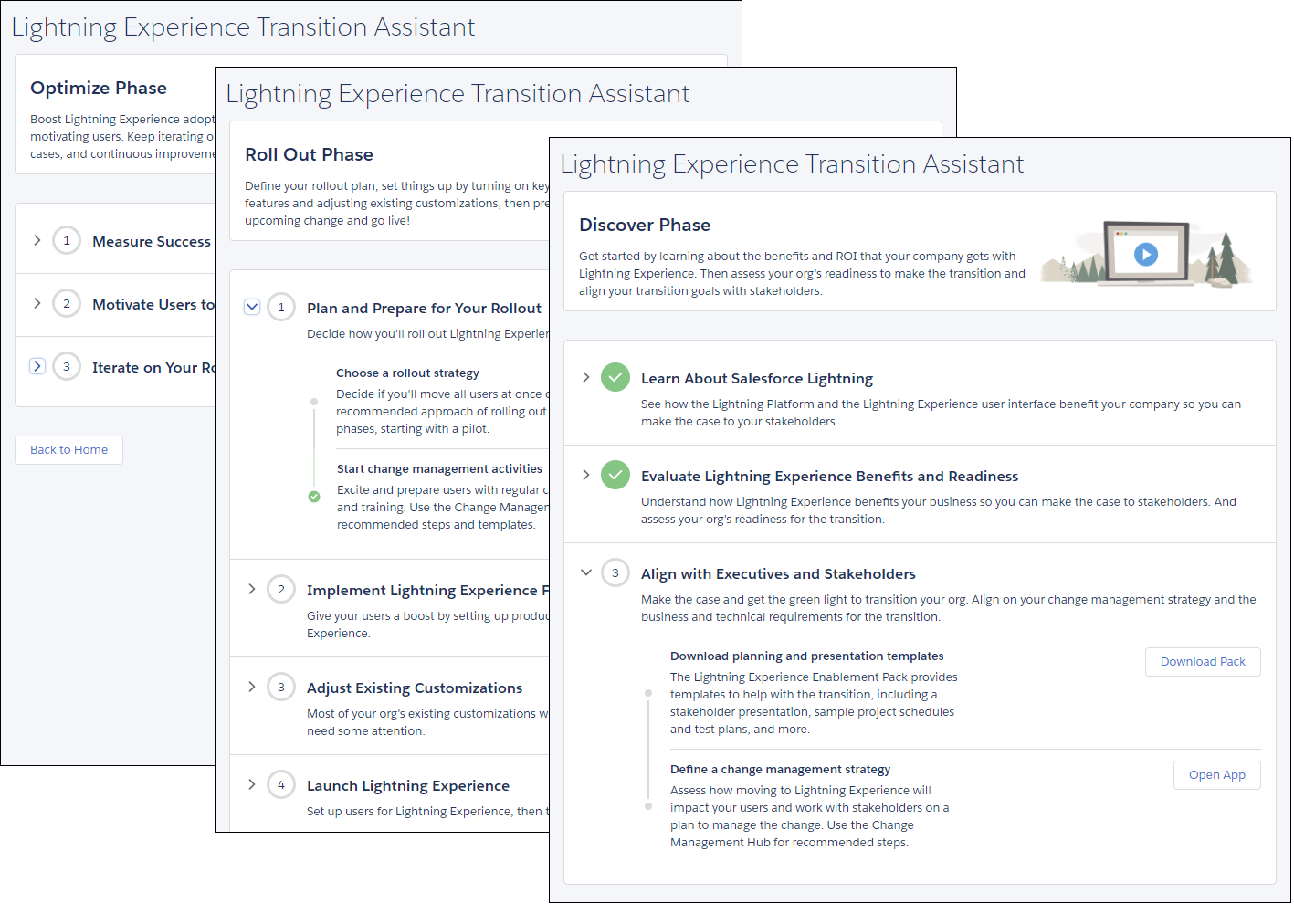
Don’t worry, moving to Lightning Experience doesn’t have to be a massive, lengthy effort. In fact, many customers begin moving users within a month or two of starting their transitions. We recommend taking an iterative, agile approach where you break up the rollout into several groups, starting with a pilot, so you don’t have to do everything at once and can learn and refine as you go. And you only need to use the parts of the framework that make sense for your company.
Lightning Experience Enablement Pack
To help jump-start your move to Lightning Experience, we provide an Enablement Pack that’s chock-full of rollout resources and customizable templates. Use the pack to prepare for and complete a successful Lightning Experience transition. We’ll recommend specific resources in the Enablement Pack as we go. To get a head start, you can download it now.
Discover Phase: Start Your Journey to Lightning Experience
Kick off your Lightning Experience transition with a discovery period. Evaluate your production org’s readiness for the new interface. Then plan your rollout and change management strategies and align with stakeholders on your transition goals. But first, get a handle on the benefits and ROI that your company can get from moving to Lightning Experience.

Learn About Lightning Experience
To maximize the benefits of moving your business operations to Lightning Experience, take some time to learn about the possibilities. The power of Lightning means you can create a user experience that improves workflow and productivity, makes jobs easier and more intuitive, even transforms your business. Knowing your options, you can design a thoughtful transition that reevaluates existing customizations and eliminates old problems.
It’s easy to learn about Lightning Experience with these Trailhead modules:
Already have the badges, but want a quick reminder of the top features that set Lightning Experience apart from Salesforce Classic? Use this list to answer the question: what’s in it for me?
Evaluate Lightning Experience Benefits and Readiness
Before you can get “Lightning Experience: The Musical” off the ground, you’ll need to get support from your executive sponsor and stakeholders. And that means answering questions like:
- How does moving to Lightning Experience benefit your business?
- What does your Lightning Experience implementation look like?
- What work is needed to prepare your org — and users — for Lightning Experience?
- How much will the transition project cost?
This is the stage where you evaluate the expected return on investment and your org’s readiness for Lightning Experience so you can make the case for transitioning. The data that you gather helps you define business and technical requirements and the level of effort for rolling out the new interface to your users.
Calculate the ROI from Moving to Lightning Experience
When you invest in Lightning Experience, you can expect benefits such as:
- An efficient user interface that helps your users spend less time searching for information and more time selling or solving customer problems.
- Features and capabilities that solve business problems and improve processes.
- Declarative tools that allow your IT and business teams to quickly build and launch apps and services with clicks instead of code.
- The flexibility and independence to keep features and processes aligned with changes in your business.
The case is even more compelling if you can tie your Lightning Experience transition to a key business driver like the launch of a new sales program or a major transformation initiative.
To calculate the savings, efficiencies, and business growth that your company can realize, check out these resources.
-
Total Economic Impact of Salesforce Lightning from Forrester Consulting analyzes the cost savings and business benefits from moving to Lightning Experience and the Lightning Platform.
- The Business Assessment Calculator calculates the projected benefits of moving your org to Lightning Experience.
Review Your Current Business Processes
As you and your stakeholders explore the features and benefits of Lightning Experience, there will likely be questions that sound like this: “That’s cool, but can it do this thing we do today? What about that other thing we do—can it do that?”
It’s natural to be thinking about how you can take your existing business processes and make them work in the new user experience. But the move to Lightning Experience is a great opportunity to do more than “lift and shift.” As you evaluate your current implementation, look for ways to simplify and consolidate processes, make users happier by solving known adoption blockers, and otherwise clean house. As trusted advisor, you can help your users see that adopting the new features and paradigms in Lightning Experience can actually make their jobs easier.
Here are some things to consider:
- Which workflows and processes are critical for day-to-day operations? Check in with your teams for their input.
- Are any of your processes overly complicated? Look for ways to reduce clicks and eliminate unnecessary steps.
- Are there multiple ways to accomplish the same outcome? Pick the best approach and leave the others behind.
- What are the pain points in your org and are they addressed by Lightning Experience features? Prioritize setting up the features that solve the biggest problems.
Check Your Org’s Readiness for Lightning Experience
One of the most important steps in the evaluation stage is assessing how your org’s current implementation works in Lightning Experience. This analysis tells you what adjustments you’ll need to make.
The good news is that most of your existing features and customizations work just fine in Lightning Experience. Happily we have the perfect tool — the Lightning Experience Readiness Check — to help you find out exactly where your org stands. The Readiness Check generates a personalized Readiness Report that shows how to adjust your implementation, and which users benefit from Lightning Experience just the way it is. You may be delighted to learn that there’s nothing significant to address. But even if there is work to do, the report is a valuable resource for developing your rollout plan.
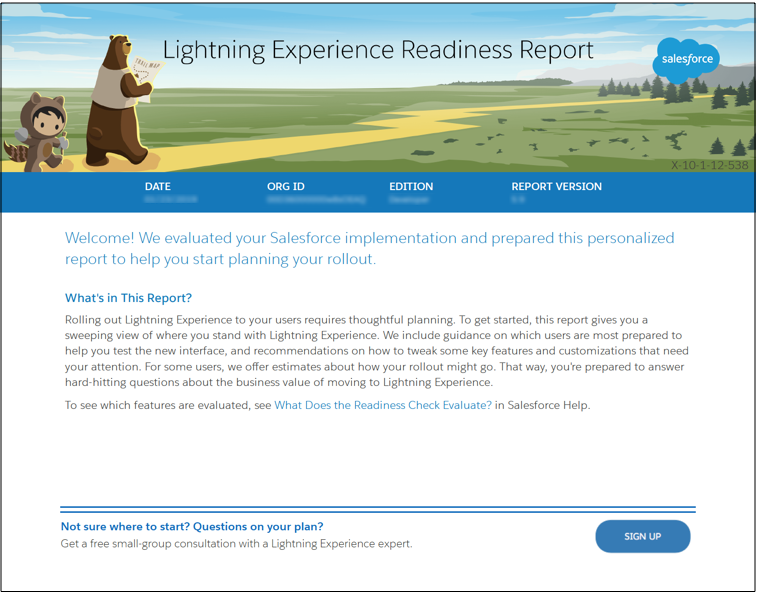
Access the Readiness Check from the Discover phase (2) in the Lightning Experience Transition Assistant (1). Expand the Evaluate stage (3), then click Check Readiness next to the Check your Lightning Experience readiness step (4).
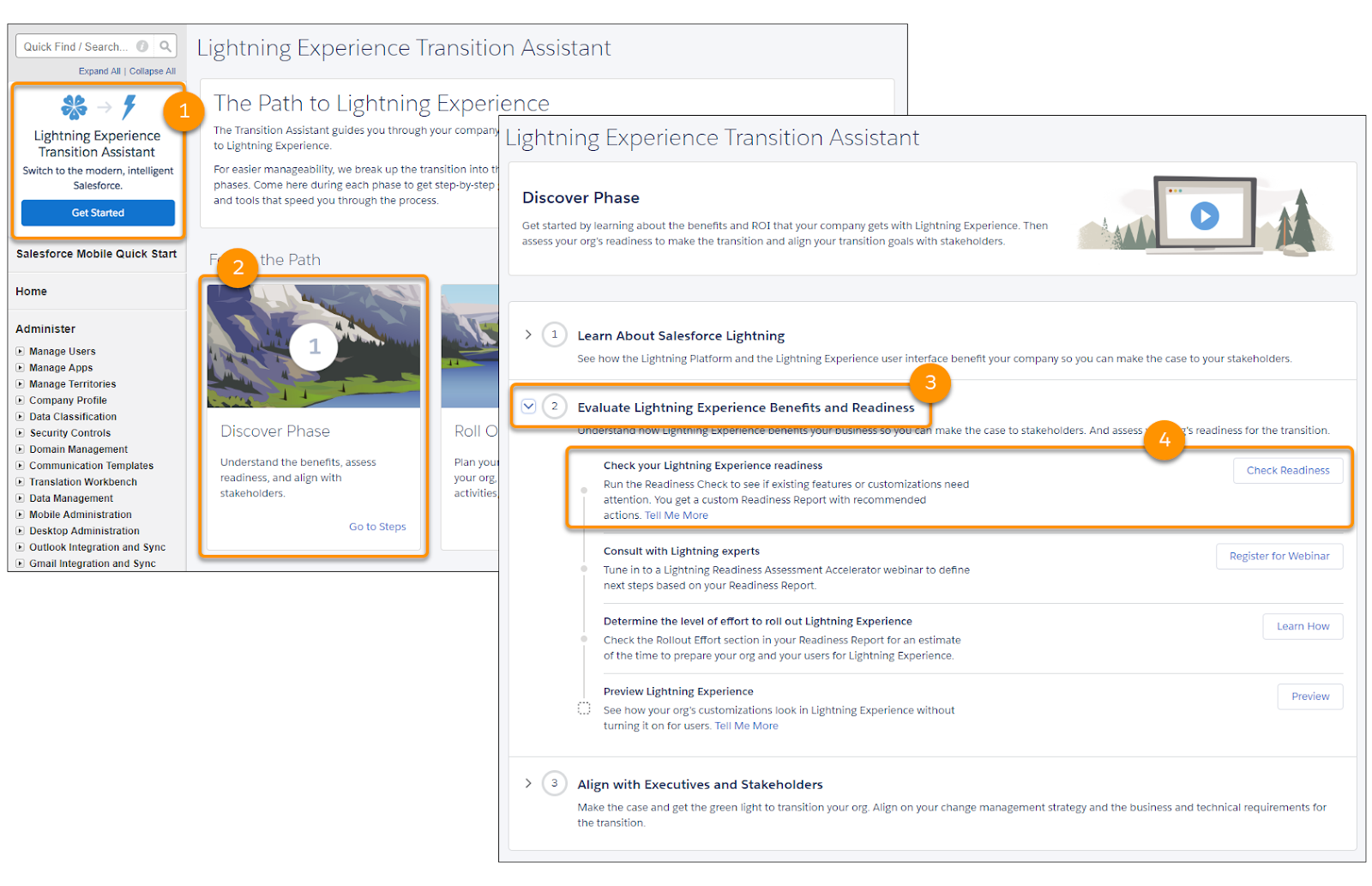
To learn more about the Readiness Check and Readiness Report, see Check Your Org's Readiness for Lightning Experience in Salesforce Help.
Assess the Impact of Feature Gaps
Lightning Experience has good parity with Sales Cloud features in Salesforce Classic. And it’s quickly catching up on Service Cloud features, closing gaps with each new release. Part of your evaluation is to identify how important upcoming features are to your business needs.
In addition to your Lightning Experience Readiness Report, we provide several resources to help you identify where functional gaps still exist.
-
Compare Lightning Experience and Salesforce Classic
-
What’s the Fate of Existing Salesforce Customizations?
-
Lightning Experience Roadmap
-
What are the Gaps Between Lightning Experience and Salesforce Classic
Work with affected teams and users to identify gaps that are relevant for your org and the severity of each gap. You can use several methodologies when assessing impact, including assigning a numeric value to each gap, or plotting the gaps on a simple chart.
For example, you could use a risk severity matrix to categorize any gaps you’ve found in your analysis. (There’s a sample in the Discover Phase folder in the enablement pack.) If you’re not using Sales Territories and have limited use of Entitlements, those would plot low. Conversely, if you have many JavaScript buttons and your org makes heavy use of WDC features, those would plot high.
Get Hands-On with Lightning Experience
One of the best ways to evaluate things is to see exactly how your real data, business processes, and customizations work in the new interface. Exploring your production org in Lightning Experience is also a great way to test drive new features and see how they benefit your teams.
If you’re assigned to the standard System Administrator profile, you can switch to Lightning Experience at any time. But if you don’t have access to the new interface yet, check out the Preview feature in the Lightning Experience Transition Assistant. It lets you explore how your production org behaves in the new interface without leaving Salesforce Classic. See Preview Your Org in Lightning Experience in Salesforce Help for details.
And here are a few other options for trying out Lightning Experience:
- If you have a sandbox, that’s an ideal place to play around with settings and customizations in earnest.
- Don’t have a sandbox? Give Lightning Experience a test drive in a safe space by signing up for a free Developer Edition or Admin Playground.
Plan Your Lightning Experience Rollout
With the evaluation work wrapped up, pull your Readiness Report and other research together into a plan for rolling out Lightning Experience. Of course you’ll cover the scope of the implementation work and the timeline for the project. We also recommend defining strategies for moving users to the new interface and preparing them for the coming change. Let’s look at both of these points more closely.
Pick a Rollout Strategy
The most common rollout strategies are:
- Move users gradually in groups
- Go all-in and move everyone at the same time
- Start over with a new org
In most cases, we recommend rolling out Lightning Experience gradually, enabling a pilot and then different groups of users as you go. This approach allows you to break up the effort over time, get users into the new interface quickly, and refine future phases based on lessons learned.
There isn’t a single right way to roll out Lightning Experience. The strategy that makes the most sense for your company depends on factors like the complexity of your Salesforce implementation, the size of your user base, and your business goals.
To pick the best rollout strategy for your org, let's look at the benefits and considerations for each approach.
Gradual Rollout to Groups of Users
With the phased rollout strategy, you launch Lightning Experience over time to different groups of users. For each group, pick users or teams whose business needs are met by the current state of Lightning Experience. After launching a group, collect feedback. Then fine-tune things and kick off the next group.
This strategy means you can start with users who benefit from Lightning Experience out of the box, with little to no work on your part. Then move on to groups that have more complex needs. This approach also means that you don’t need to invest as much time in detailed, up-front planning because you’ll refine scope and priorities along the way, based on feedback from users actually working in Lightning Experience.
Benefits | |
|---|---|
Run a pilot to learn about, and refine, your implementation |
Start with a pilot group to do user acceptance testing on Lightning Experience features and assess how your existing processes and customizations are working. Use feedback to address problems and refine your implementation before moving on to other groups. |
Break up the work and avoid technical debt |
Focus your configuration and development efforts on just what’s necessary to make the users in each group productive. Chunking up the work allows you to make continual progress on your implementation and avoid the pitfalls of falling behind on new features and enhancements as they’re released. |
Get fine-grained control over which users can access Lightning Experience |
Use permission sets for a flexible way to roll out Lightning Experience to a particular team or group of users. Rather than updating your custom profiles, create a permission set that includes the Lightning Experience User permission. Then assign the permission set to the users you’ve identified for each phase. See Set Up Users for Lightning Experience in Salesforce Help for more details. |
Iterate on lessons learned |
After launching a group, use feedback to improve your implementation and refine your rollout plan. |
Considerations | |
Keep teams together |
For each group, include people who work on the same team or who collaborate frequently, so they have the same user experience. |
Mind the gaps |
If you have users who are impacted by issues identified in your Readiness Report or gap analysis, move them in a later group, after the issues are addressed. Make sure that the users in each group get what they need from Lightning Experience so they can do their jobs. |
More training and other change management is required |
You’ll need to invest more time in change management activities. For example, you’ll need to repeat communication and drip campaigns for each group. And depending on how far apart you roll out each group, you may need to run user training sessions multiple times. |
Big Bang Rollout
With this strategy, you roll out Lightning Experience to all users in your org at the same time. On the surface, this may seem like the most efficient way to launch the new interface. And if your org’s configuration is simple and you don’t have many Salesforce users, it probably is. But this approach requires more up-front work to ensure that Lightning Experience supports everyone on day one, and that everyone is prepared for the change. And obviously, all this advanced preparation means it takes longer to get to launch day.
Benefits | |
|---|---|
Simpler change management schedule |
With all your users moving to Lightning Experience at the same time, you can run a single campaign to get everyone on board. Your training load is lighter, and you only need to maintain training materials for one interface. |
Simplified feature and program enablement |
You don’t need to evaluate new features, customization work, integrations, or partner applications for Lightning Experience and Salesforce Classic. All your users get the benefits of new features and technology as they’re released. |
Considerations | |
Delays time to launch |
Getting Lightning Experience ready for everyone in your org means you're front-loading all the preparation work, including implementing all required business processes and addressing all technical issues and feature gaps that you identified. |
Less feedback increases the chance of missing something important |
Waiting to go all-in with everyone means that you don’t get the advantage of early feedback on how things are working. If you inadvertently miss an important use case or customization, everyone is impacted instead of a smaller subset of users. If users don’t get what they need out of the gate, they lose their enthusiasm. Ultimately, adoption rates could suffer. |
Watch out for technical debt |
We’re continually improving and enhancing Lightning Experience. The longer it takes to move your org over, the more features and opportunities for improved productivity you’ll get behind on. |
Spin Up a New Lightning Experience Org
This is the least common approach that we see. But starting over with a new org may be the right strategy if your company is experiencing a significant change, such as reimagining your business model, rebuilding your business processes from the ground up, or going through a merger or acquisition.
Decide the Users and Scope of Work for Each Group in Your Rollout
If you decide to roll out Lightning Experience gradually, include the groups that you’ve identified in your rollout plan. For each group, indicate the affected user profiles, the scope of work, and the estimated schedule. Prioritize new features and technical work by the needs of the users in each group. Don’t worry about making the list perfect because you’ll refine the priorities after you get real user feedback from each group that goes live.
Making the “who” decision is easy with your Readiness Report. Check the “Which Users Are Ready” section for the user profiles that are most ready for Lightning Experience. If you’re doing a pilot group, pick a small team that will get immediate benefits. For subsequent groups, pick the next most ready profile, working your way up to the more complex cases.
The Readiness Report is also a great guide for defining the scope of work for each group. But first, look for items in the report that you can ignore altogether. If a feature isn’t used by anyone, or if the impact to users is minor, cross it off your list! Then look for features that are actively used by the profiles in your upcoming group and prioritize items that require attention.
In addition to fixing priority issues, set up a least one key Lightning Experience feature, like Path, Kanban, or Lead Conversion. Pick a feature that speeds up common tasks or redefines the way users in the group work.
Develop a Change Management Plan
Transitioning people to a new interface can be challenging. A critical part of your Lightning Experience rollout plan is helping users adopt new behaviors and different ways of working in the new interface. Failing to get users invested and prepared ahead of time puts your transition project at risk. Get a sense of your company’s readiness for change, then use your findings to define a change management plan that helps you anticipate, and head off, user resistance and adoption blockers.
Start with a change impact assessment to learn how users feel about your current Salesforce implementation and what their impressions are of Lightning Experience. It’s also valuable to identify the processes and activities that change in the new interface, and work with affected stakeholders and users to assess the impact.
Don’t worry, you don’t have to do this work on your own! Check out the Lightning Experience Transition Change Management Hub for help developing and implementing a change management plan. The Hub guides you through all the recommended steps and best practices for managing change throughout your org’s transition.
You can access the Change Management Hub from each phase in the Lightning Experience Transition Assistant. Or access it directly at https://lightning-readiness-check.salesforce.com/change.
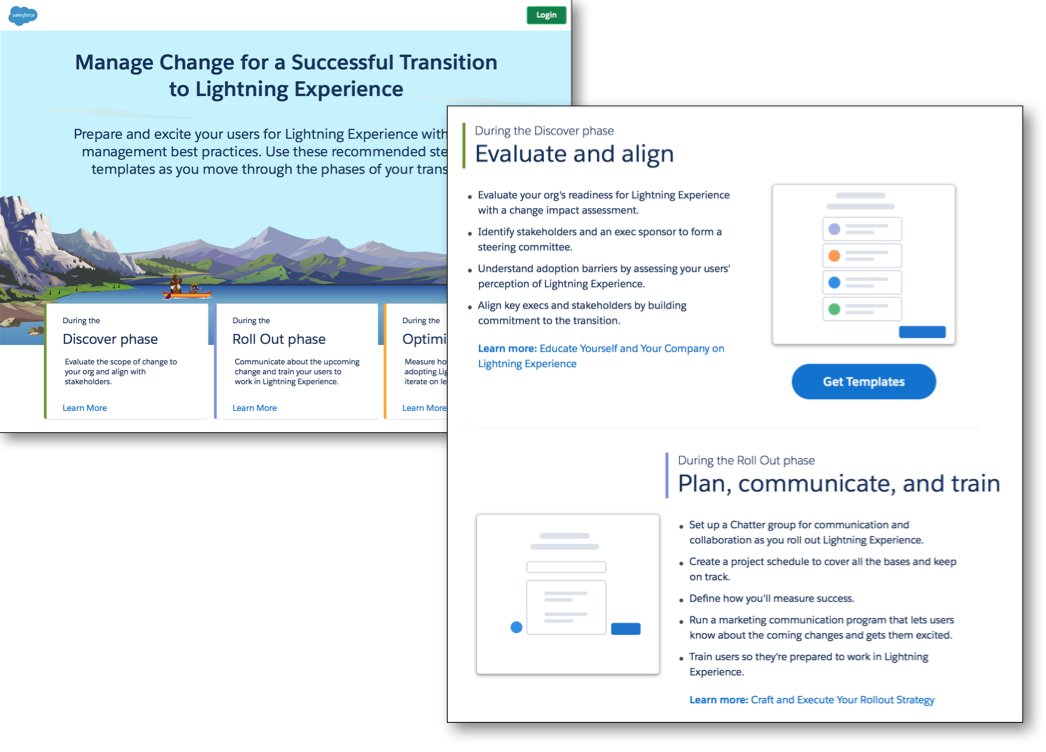
Tip: The Hub is an easy-to-understand tool that’s designed for busy admins who don’t have a background in organizational change management. The tool uses layman’s terms to guide you through recommended steps and help you take key actions. For a more detailed discussion of change management best practices, and a more formal change management framework, download the change management guide and templates in the Discover Phase folder in the enablement pack.
Define Measures for Success
As part of your change management plan, work with your executive sponsor, stakeholders, and affected users to decide how you’ll measure the success of the transition. Document the specific metrics that you’ll monitor throughout the project.
Need ideas? Look for current pain points and ways to measure improvements in these areas. For example, you could look for productivity gains, data quality gains, or financial goals, such as:
- 20% reduction in opportunities with no follow-up tasks
- 15% increase in calls that are logged
- 5% increase in lead conversion rate
You could also measure success based on employee or customer sentiment. Consider using a survey app from the AppExchange to collect feedback, or go with simple Chatter polls to quickly survey employees.
Conduct a baseline survey or take an analytic snapshot so you can see how things have changed after your go-live.
Pick a Launch Date
Pick your launch date (or launch dates, if you’re rolling out gradually) wisely! Think about aligning the date with an event that involves the users in your rollout group. For example, launching to your sales team during your company’s sales kickoff meeting can generate organic exposure for the launch. Avoid holidays and confirm stakeholder availability in advance.
Could Be Good Timing |
Not So Much |
|---|---|
|
Sales kickoff Company meeting Low season (if applicable) |
Holidays End of quarter/fiscal year When key stakeholders are on vacation |
Review your existing Salesforce roadmap and avoid any projects that might compete with your rollout. Work with your leadership to clear roadblocks, such as competing non-Salesforce projects that can steal focus or resources.
Create a Project Schedule
Rolling out Lightning Experience to all of your users can take anywhere from a couple of weeks to a couple of months. Even if it’s a short project, you need a way to manage the milestones and tasks in your plan. You may already have a favorite tool that you like to use or you can find an app on the AppExchange.
For inspiration, here’s the first part of a sample project schedule for a company with a small number of users and a straightforward transition journey.
# |
Task name |
Owner |
Status |
Dependencies |
Duration |
Start |
End |
|---|---|---|---|---|---|---|---|
1.0 |
Educate yourself |
|
|
|
|
|
|
1.1 |
Complete Trailhead modules |
John |
Complete |
N/A |
1 day |
9/5 |
9/6 |
1.2 |
Sign up for Developer Edition organization |
John |
Complete |
N/A |
1 day |
9/5 |
9/6 |
1.3 |
Read the Lightning Experience Guide |
John |
Complete |
N/A |
2 days |
9/6 |
9/8 |
1.4 |
Review comparison charts |
John |
Complete |
N/A |
1 day |
9/6 |
9/7 |
You can download the full sample project schedule from the Discover Phase folder in the enablement pack.
Align with Your Executive Sponsor and Stakeholders
Wrap up the Discover phase by aligning with your executive sponsor and affected stakeholders on the case for Lightning Experience. Make sure that there’s consensus on the business goals, technical requirements, and your rollout and change management strategies. Your leadership’s support is key to building trust with users and helping them understand that moving to Lightning Experience is beneficial and worth their time.
Get Execs and Stakeholders to Sign Off on Lightning Experience
You need your executive sponsor and stakeholders to green light the transition project and allocate resources for the work. With your plans in hand, it’s time to present your recommendations to the entire transition team. Be prepared to advise when you think your company should start rolling out Lightning Experience to users and the time and resources required for the project.
One of the most important points to promote is the return on investment your company gets by moving to Lightning Experience. So be sure to showcase the ways that Lightning Experience (and the Lightning Platform) improves productivity for all types of users. To help, get the presentation deck from the Discover Phase folder in the enablement pack. The deck highlights key features and benefits. You can use the deck as-is, or customize it to reflect your implementation.
In addition to sharing the presentation, consider doing a demonstration.
How to Demo Lightning Experience
You’ve heard the adage “Show, Don’t Tell”? Apply this golden rule to get your stakeholders on board. Demo’ing Lightning Experience lets you bring your vision for the future of your sales and service teams to life. And people will walk away with a much deeper understanding of the benefits of Lightning Experience after seeing Path, Kanban, Lightning dashboards, and other compelling Lightning Experience features in action.
A convincing demo takes some preparation. Let’s go over a few best practices.
Data makes it real |
Make sure you’ve got sample records for all the features you demo. |
|---|---|
Make it personal |
Tell your users’ stories and share real life examples to drive your demo. |
Test everything beforehand |
If you’re planning to show any customizations, test them first. |
Practice makes perfect |
Rehearse the demo to make sure you’re showcasing features correctly and in the right order. |
Record your demo |
You can share the recording with people who couldn’t attend in person. And the recording can be a great training asset later! |
When the Show Is a Go
When you get the approval to proceed, get started on the next phase right away. The success of your Lightning Experience launch depends on how well prepared your users are, as well as the implementation work you do. In the next unit, we’ll talk about both activities so you can go live with greatness!
Resources
- Blog: The One-Stop Shop for Your Lightning Experience Transition
- Video: Take Lightning Experience for a Spin
- Video: Ready for Lightning Experience?
- Help: Check Your Lightning Experience Readiness
- Video: Plan for a Phased Rollout
- Video: Manage Change for a Successful Transition
Copyright
Rights of ALBERT EINSTEIN are used with permission of The Hebrew University of Jerusalem. Represented exclusively by Greenlight.